Salesforce CI/CD isn’t optional anymore—80% of teams are using or planning it this year.
This guide shows how to build a bulletproof CI/CD pipeline in under 60 minutes, cutting lead times, reducing bugs, and eliminating painful weekend deployments.
Stop wasting time—let’s get it done right.
Understanding Salesforce CI/CD in 2025
Image Source: Salesforce Ben
"CI/CD processes lead to improved releases, fewer disruptions and greater agility. Tighter development processes lead to more responsive, user-driven designs — and a more manageable Salesforce ecosystem." — Copado, Leading DevOps platform for Salesforce
Building effective Salesforce development practices requires understanding the fundamental components of modern CI/CD. Let's examine how these processes work specifically within the Salesforce ecosystem.
What is Salesforce Continuous Integration (CI)?
Continuous Integration in Salesforce involves developers regularly merging their code changes into a central repository, typically several times daily. This practice ensures that new code integrates seamlessly with existing work.
Automated builds and tests verify each check-in, allowing teams to detect issues early in the development cycle. Furthermore, this approach significantly reduces integration problems and enhances development speed.
In Salesforce environments, CI tools automatically validate code against organizational standards and run Apex test classes. Additionally, metadata like custom objects, permissions, and page layouts get stored as XML files in version control systems, presenting unique challenges due to their size and structure.
The primary goal is maintaining your mainline branch in a deployable state at all times. According to industry data, teams following CI best practices outperform their counterparts with faster delivery and shorter recovery times.
How Continuous Delivery (CD) Works in Salesforce
Continuous Delivery builds on top of CI by focusing on sharing work frequently with end users. Unlike CI which emphasizes code integration, CD automates the deployment process through various testing environments.
CD systems automate deployments every time code or configuration changes, making release cycles shorter and more reliable. Essentially, CD ensures that there's always deployment-ready functionality in your pipeline.
During the CD phase, teams run more comprehensive automated tests to increase confidence in each change. For Salesforce specifically, this means validating that metadata changes deploy correctly across different org environments.
Many Salesforce teams configure CD to automate deployments to testing environments but pause for manual testing before production releases. This approach balances automation with necessary human oversight for business-critical systems.
Why Continuous Deployment Isn't Always Ideal for Salesforce
Continuous Deployment takes automation further by automatically deploying every validated change to production without manual intervention. Although this approach works well for some platforms, it presents unique challenges for Salesforce.
Given Salesforce's complexity and direct impact on business operations, many teams prefer continuous delivery over continuous deployment. As noted by industry experts, "a more cautious strategy is recommended" for Salesforce environments.
Salesforce environments essentially serve as both compiler and runtime for your code. Consequently, validating against production combined with human oversight offers better balance between speed and stability.
Some teams implement a hybrid approach where small, safe changes (like fields and layouts) deploy automatically. Meanwhile, complex changes still undergo manual review before reaching production.
This balanced approach minimizes risk while maintaining the stability of your Salesforce environment. Above all, it acknowledges that not everything in Salesforce can be treated equally in an automated pipeline.
Step-by-Step Guide to Build a Salesforce CI/CD Pipeline in 60 Minutes
Image Source: Gearset
Setting up a complete Salesforce CI/CD pipeline might seem daunting, yet you can establish a functional system in just 60 minutes. This guide breaks down the process into manageable steps that even those new to DevOps can implement.
1. Set Up Version Control with GitHub or GitLab
Version control serves as the foundation of any CI/CD pipeline, acting as the single source of truth for your codebase. Choose either GitHub or GitLab as your repository platform, as both integrate seamlessly with Salesforce tools.
Create a new repository and structure it according to Salesforce DX project standards. Afterward, establish a branching strategy—many teams find success with the Gitflow model that separates development, testing, and production branches.
2. Configure Salesforce DX and CLI
Install Salesforce CLI to interact with your Salesforce orgs from the command line. The CLI requires API access to your org, so ensure this permission is enabled for your user.
Set up your project using the command sfdx force:project:create and authenticate to your org with sfdx force:auth:jwt:grant. Subsequently, pull your initial metadata from the org to establish your baseline code.
3. Create CI Jobs with GitHub Actions or Jenkins
GitHub Actions provides a straightforward way to automate your pipeline directly within your repository. Create a workflow file (.github/workflows/ci.yml) that defines when and how your pipeline runs.
For GitHub Actions, configure environment variables for Salesforce authentication, storing sensitive information as secrets. Hence, you can securely connect to your orgs without exposing credentials.
4. Automate Unit Tests and Static Code Analysis
Implement automated testing to catch issues early in the development cycle. Configure your pipeline to run Apex tests on every pull request to maintain code quality.
Add static code analysis tools like PMD to identify potential bugs, security vulnerabilities, and code smells. Therefore, you can enforce coding standards automatically before code reaches review.
5. Deploy to Sandbox and Validate Metadata
Configure your pipeline to automatically deploy changes to a sandbox environment upon successful test completion. Use the command sfdx force:source:deploy to push only the changed components.
Implement validation deployments with the --checkonly flag to verify deployments without committing changes. As a result, you can identify potential issues before they impact users.
6. Schedule or Trigger Deployments to Production
Set up production deployments to trigger either manually or on specific events like merging to your main branch. Initially, many teams prefer manual approval for production deployments while automating earlier stages.
Configure Slack or MS Teams notifications to alert team members about deployment status. Ultimately, this creates a transparent process where everyone knows when changes are moving to production.
Choosing the Right Salesforce CI/CD Tools
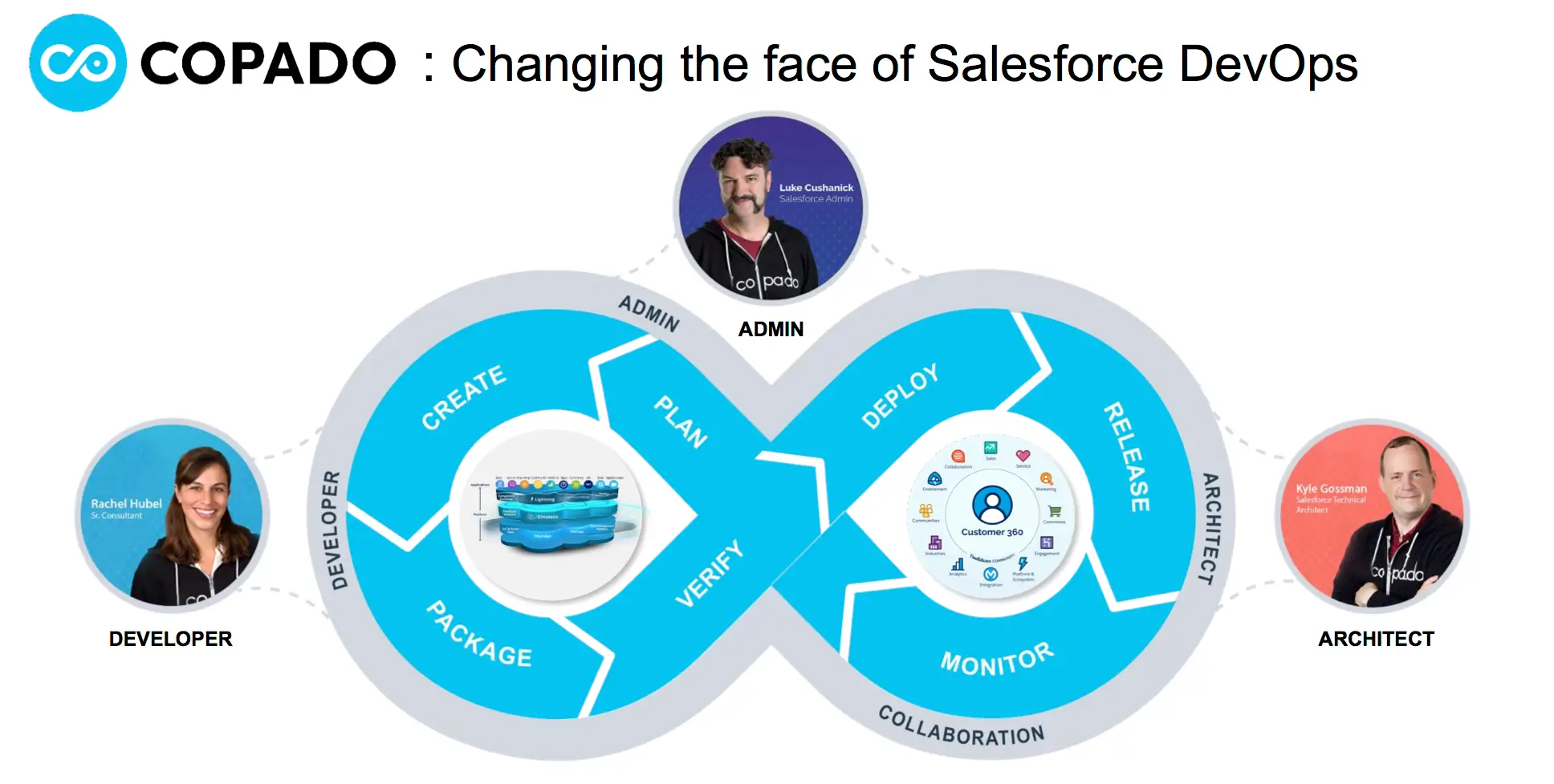
Selecting optimal tools for your Salesforce CI/CD pipeline dramatically impacts deployment success rates and team efficiency. The right solution can transform your release process from frustrating manual work to streamlined automation.
Salesforce-Specific Tools: Gearset, Copado, Flosum
Gearset offers an intuitive interface with robust Salesforce metadata deployment capabilities. Teams using Gearset achieve an impressive 97% deployment success rate compared to approximately 50% with native tools.
Copado provides comprehensive release orchestration with built-in compliance and governance features. It excels in multi-cloud support, making it versatile for teams managing diverse environments.
Flosum operates as a 100% native Salesforce solution, eliminating external security reviews. Its impact analysis capabilities help teams conduct thorough risk assessments before deployments.
Cross-Platform Tools: Jenkins, GitHub Actions, CircleCI
Jenkins remains a popular open-source automation server offering extensive customization through plugins. It provides greater flexibility for teams working with multiple source code management systems.
GitHub Actions integrates seamlessly with GitHub repositories, simplifying workflow automation. This platform is particularly valuable if you're already using GitHub as your source code management system.
CircleCI delivers cloud-based CI/CD with straightforward YAML configuration and robust scaling options. It provides a 99.9% uptime guarantee, making it reliable for enterprise deployments.
Tool Selection Criteria: Metadata Support, Ease of Setup, Cost
Firstly, evaluate each tool's Salesforce metadata handling capabilities. Salesforce-specific tools typically offer superior metadata parsing and auto-resolution of common deployment errors.
Secondly, consider setup complexity and maintenance requirements. Generic tools like Jenkins often require approximately 90 hours for initial setup, whereas Salesforce-specific platforms like Gearset can be configured in just 30 minutes.
Finally, assess the total cost including both licensing and implementation resources. Despite higher upfront costs, purpose-built solutions generally deliver better long-term ROI by reducing maintenance overhead and deployment failures.
Overall, Salesforce-specific tools typically offer superior deployment success rates and lower maintenance requirements than cross-platform alternatives. Nonetheless, your existing toolchain and team expertise should factor heavily into your final decision.
Salesforce CI/CD Best Practices for Long-Term Success
"In low-code environments such as Salesforce, managing version control becomes even more important. The more hands touching the system, the stricter version control must be." — Copado, Leading DevOps platform for Salesforce
Implementing long-term Salesforce CI/CD practices requires strategic approaches that extend beyond initial setup. Establishing sustainable processes ensures your pipeline remains robust as your team and customizations grow.
Use Persistent Git Branches for Each Org
Creating persistent Git branches that correspond with your Salesforce orgs provides consistent alignment between your version control and environments. This approach supports your sandbox setup and creates a reliable promotion path for changes moving through your pipeline.
Many teams adopt a branching strategy where each environment (development, QA, UAT, production) has its dedicated long-lived branch. Thus, changes can be tracked more effectively as they progress through different stages of testing and validation.
Moreover, using consistent naming conventions for feature branches makes collaboration easier and improves traceability. Keeping feature branches short-lived prevents merge conflicts while ensuring all related changes remain grouped together.
Branch protection policies act as safeguards against accidental pushes directly to important branches. In turn, this reinforces your code review process and maintains the integrity of your deployment pipeline.
Automate Rollbacks and Backup Strategies
Automatic rollback capabilities provide critical safety nets when deployments encounter issues. Remarkably, well-configured rollback systems work approximately 95% of the time when properly implemented.
For package-based deployments, you can implement rollbacks by retrieving the originally installed package version via the Tooling API. Likewise, this information allows you to revert to the previous stable state when needed.
Regular backups serve a different but complementary purpose to rollbacks, protecting both your data and metadata. Since Salesforce does not automatically back up your customizations or data, implementing your own backup strategy is essential.
According to Security Magazine, 93% of organizations have suffered data-related business interruptions, with 60% reporting permanent data loss. Nonetheless, having both rollback capabilities and comprehensive backups provides complete protection against deployment failures and data loss incidents.
Run Tests in UAT and Staging Before Production
Automated testing throughout your pipeline catches issues early before they affect end users. Especially in UAT environments with production-like data, comprehensive testing provides confidence in your changes.
Avoid running tests directly on staging environments that replicate to production. Otherwise, test data might accidentally propagate to your production org, causing confusion or security concerns.
For optimal results, implement different testing strategies at various pipeline stages. Unit tests work well in development environments, while integration and user acceptance testing belong in dedicated sandboxes.
Full sandbox environments offer the most production-like testing experience for final validation. As a result, you can identify potential issues that might only appear with realistic data volumes and configurations.
Monitor Pipeline Health with Slack or MS Teams Alerts
Integrating your CI/CD pipeline with communication tools creates immediate visibility into deployment progress and issues. Through these integrations, teams receive real-time notifications about completed builds, failed tests, or pending approvals.
Slack and MS Teams integrations allow faster response times than email notifications. Besides, direct alerts enable teams to quickly address deployment failures before they impact users.
Complete pipeline visibility lets you track the status of all environments, deployment progress, and test results. Ultimately, this transparency serves as an audit trail while helping teams measure performance against DevOps metrics.
Alert configuration should focus on relevant notifications that require action. Thus, your team stays informed without experiencing notification fatigue from excessive alerts.
Conclusion
Building a fail-proof Salesforce CI/CD pipeline transforms your development process from chaotic to streamlined. You can now achieve this transformation in just 60 minutes rather than the traditional 90+ hours required for self-built systems.
Throughout this guide, you've learned how CI/CD specifically works within the Salesforce ecosystem. Continuous integration ensures your code integrates seamlessly while continuous delivery automates deployments through testing environments with appropriate human oversight.
The step-by-step approach outlined above makes implementing a CI/CD pipeline accessible even for teams new to DevOps. Additionally, you now understand how to select between Salesforce-specific tools like Gearset and Copado or cross-platform options like GitHub Actions based on your specific needs.
Choosing the right tools dramatically impacts your deployment success rates and team efficiency. Salesforce-specific solutions typically deliver better long-term ROI despite higher upfront costs by reducing maintenance overhead and deployment failures.
Last but not least, implementing best practices such as persistent Git branches and automated rollbacks ensures your pipeline remains robust as your team grows. Your new CI/CD pipeline will therefore deliver the promised benefits: 46x more deployments, dramatically shorter lead times, and significantly faster recovery when issues occur.
Consequently, you've now gained all the knowledge needed to implement a modern, efficient Salesforce development workflow. Your team can finally escape the weekend-long deployments and embrace a more agile, reliable approach to Salesforce development.
FAQs
How long does it typically take to set up a Salesforce CI/CD pipeline?
While traditional self-built pipelines could take 90+ hours to set up, this guide demonstrates how to establish a functional Salesforce CI/CD pipeline in just 60 minutes using modern tools and best practices.
What are the key benefits of implementing a CI/CD pipeline for Salesforce?
Implementing a CI/CD pipeline for Salesforce can lead to 46x more deployments, significantly shorter lead times, and 96x faster recovery times when issues occur. It also improves code quality and reduces integration problems.
Which tools are recommended for Salesforce CI/CD?
Salesforce-specific tools like Gearset, Copado, and Flosum offer superior metadata handling and deployment success rates. Cross-platform options like Jenkins, GitHub Actions, and CircleCI are also available, though they may require more setup time.
How can I ensure the security of my Salesforce CI/CD pipeline?
Secure your pipeline by implementing access controls, using secrets management for sensitive information, adopting a policy of least privilege, and regularly scanning scripts and code for vulnerabilities. Also, consider using one-time passwords and rotating credentials after use.
What are some best practices for maintaining a Salesforce CI/CD pipeline?
Key best practices include using persistent Git branches for each org, automating rollbacks and backups, running comprehensive tests in UAT and staging environments before production, and monitoring pipeline health with communication tool integrations like Slack or MS Teams.
